Canned Reply Software that's Flexible and Easy to Use.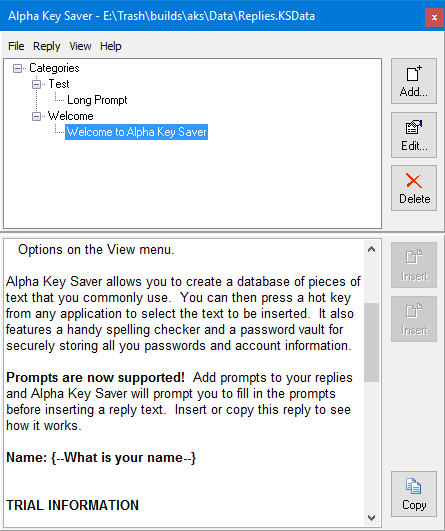
Simply press the main screen hotkey. Once
activated you can add and edit replies.
Use Prompts to Specify Dynamic Text in your Responses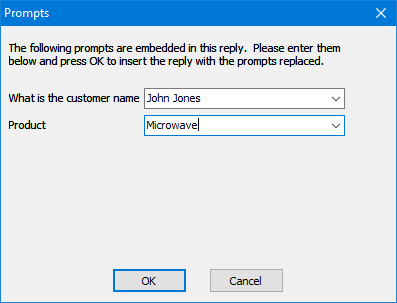
Replies are not always exactly the same for each situation. Alpha Key Saver allows you
to add place holders (aka Prompts) to a reply. When the reply is inserted or copied
to the clipboard the place holder is replaced with the information you supply. You add
a prompt simply by enclosing the description of the prompt within a special character
sequence {-- --}, for example {--What is the customer name--}
Define a Reply in Seconds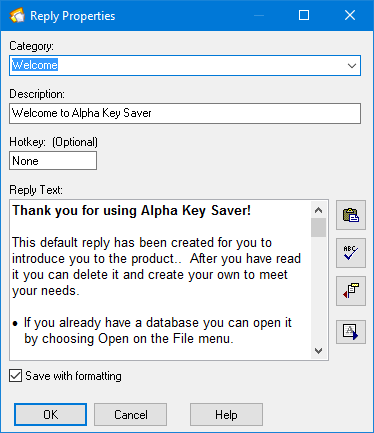
Replies can be assigned a
category and an optional hotkey. Replies can be stored with or
without formatting and the built-in spell checker automatically checks
the reply text for misspellings as you type. You can also use the
spell check button to check the text ad set spelling options.
The Popup Menu Interface is a Convenient Way to Insert Replies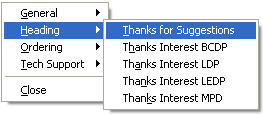
Simply press the hotkey that you define to pop up the popup menu
interface right in the application your working in. Once
activated just select the reply from the popup menu and the
reply text is inserted right before your eyes.
Other Great Features in Alpha Key Saver
Top
|
|

